Photo Notes...
Intro | Screenshot | Download | Features | History | Related Links
Photo Notes is an image caption program. It was written because I needed a simple way to add captions to my digital camera photos. The notes are stored in a plain text file in the same directory as the photo. For instance, if the photo is called photo.jpg, its caption is stored in photo.jpg.txt. Photo Notes also allows for album/folder notes; these are stored in album.txt files.
 There are plenty of imaging solutions out there that will allow you to add captions to your photos. Unfortunately most of them store the notes in a proprietary or undocumented format, which means you will lose all your captions if the program no longer works in 5, 10, 20 years. Also, those that do use standards or documented formats tend to use the IPTC standard to store the captions directly in the photos. While this sounds great, the problem is this solution is not very accessible. Most consumer grade imaging software does not give you access to the IPTC information within a file today, so you can't count on this changing in the future.
There are plenty of imaging solutions out there that will allow you to add captions to your photos. Unfortunately most of them store the notes in a proprietary or undocumented format, which means you will lose all your captions if the program no longer works in 5, 10, 20 years. Also, those that do use standards or documented formats tend to use the IPTC standard to store the captions directly in the photos. While this sounds great, the problem is this solution is not very accessible. Most consumer grade imaging software does not give you access to the IPTC information within a file today, so you can't count on this changing in the future.
The advantage of the Photo Notes approach is that the captions are stored in a simple txt file, and therefore will long outlive any software package out there (even this one!). Also, if you ever lose Photo Notes or tire of it, you will sill be able to read your captions. It is reasonable to assume that plain text files will be around for many years to come, possibly even outliving the image formats themselves.
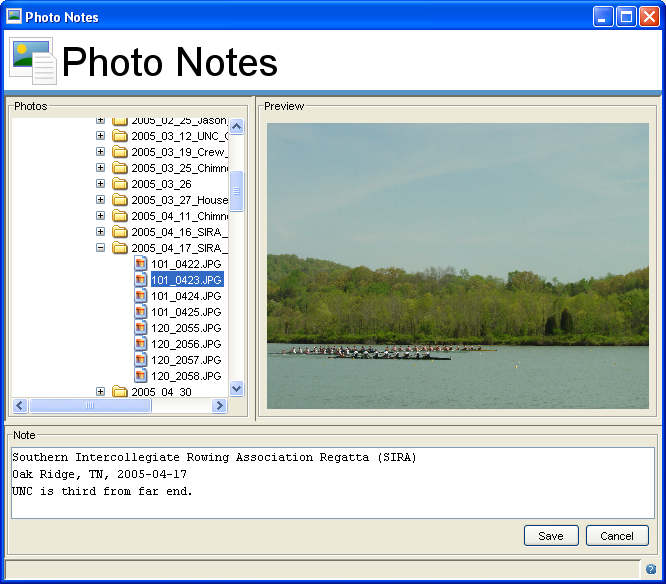
Photo Notes shown with the Windows Look & Feel.
Download the executable. 35 KB
Download the source (includes Javadoc). 103 KB
*** Photo Notes is provided as is. Also, you are free to use, modify and distribute Photo Notes as you see fit. Photo Notes makes use of BrowserLaunch to launch the browser in the About dialog. It comes with its own terms. ***
- GIF, JPEG, PNG support
- Album/folder notes
- Plain text storage of notes (no software lock-in!)
These are just some ideas now for future improvements and features. There is no timeline at the moment for when these will be implemented.
- TIFF support
- Slideshow
- Show photo full screen (with zoom & pan if photo is even larger than the screen)
- Manage photos (and their notes) from file tree (delete, rename, move)
- Return to last location when program starts
- Show thumbnails when selecting a folder
- Extract EXIF/IPTC metadata from photos
Version 1.0: released April 30, 2005.
BrowserLaunch
JThumbnailer (The inspiration for the file tree.)
