NotesBuddy Skin: Whistler...
I got tired of the ugly skins in IBM NotesBuddy so I decided to make my own and dubbed it Whistler:
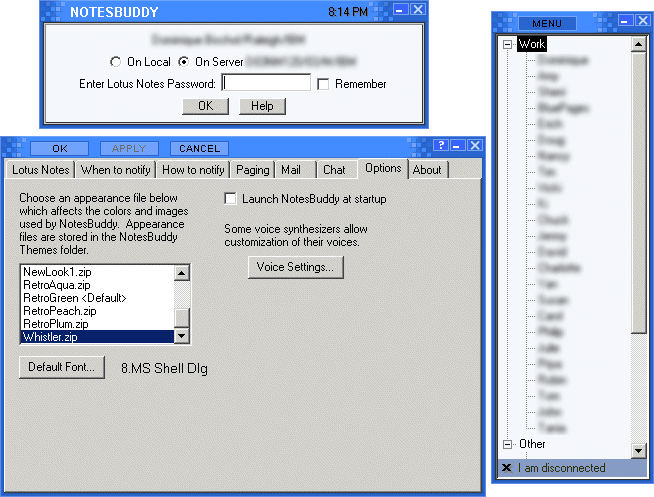
The checkered pattern is modeled after Trillian Pro. You can download the skin from here.
- Copy the zip file to the Themes directory in your NotesBuddy installation directory.
- Open NotesBuddy.
- Go to Menu > Settings > Options tab.
- Select Whistler.zip from the list of available themes and click on Apply.
Also, if you're interested I made a new splashscreen modeled after the Lotus Notes 6.0 one. You can download it from here. Simply replace the existing file in your NotesBuddy installation directory.
Copyright © 2002-2026 Dominique Bischof, All Rights Reserved
