Alarm Clock...
Intro | Screenshots | Download | Features | History | Related Links
Alarm Clock is just that, an alarm clock. I wrote it because there was nothing convenient to wake me up after a power nap (a cheap excuse that kept me from taking power naps; we'll see if I start now).
I wanted Alarm Clock to look and function much like a physical alarm clock, hence its digital-like display. Of course I didn't want to recreate the annoying hour and minute cycle buttons; this is a computer, we can do better than that. I chose a slider because it makes cycling through the time very easy and quick with the mouse (and still alows for fine-grain setting with the keyboard left and right keys).
Alarm clock supports both the 12hr format (AM/PM) and the 24hr format, and it can be run as an application or as an applet (e.g. 12hr, 24hr). See the full list of features.
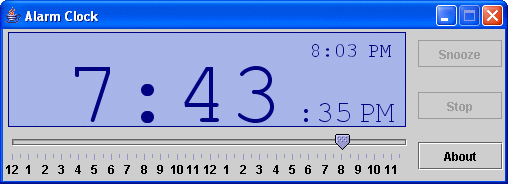
Alarm Clock in 12hr format.
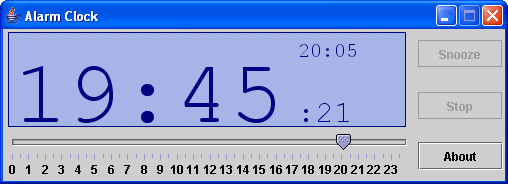
Alarm Clock in 24hr format.
Download the executable. 31 KB
Download the source (includes Javadoc). 98 KB
*** Alarm Clock is provided as is. Also, you are free to use, modify and distribute Alarm Clock as you see fit. Alarm Clock makes use of BrowserLaunch to launch the browser in the About dialog (when running as an application). It comes with its own terms. ***
- 12hr and 24hr support
- Can be run as an application and as an applet
- 10 minute snooze
- 5 minute auto-off (if you walk away and forget)
- Alarm defaults to in 20 minutes (for power naps)
- Easy alarm setting with convenient slider
- In English, French, German and Spanish
Version 1.0: released March 13, 2005.
